OpenSource Privacy
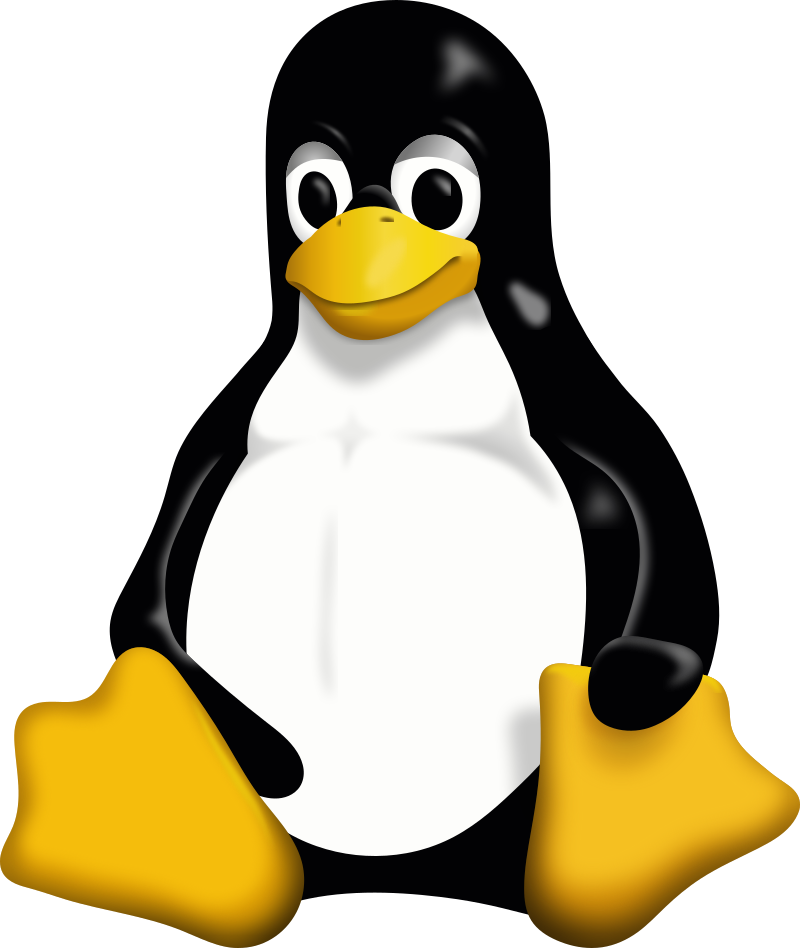
Previously, I delved into the realm of OpenSource software and the Linux operating system, with a persuasive influence that extended even to friends and family members. While CentOS and Debian remain my preferred distributions, the transition for many from the Windows domain necessitates a simpler route. To address this, I’ve guided them towards Ubuntu and Mint, streamlining the process.
The question that often arises is: How can productivity persist without the compatibility of certain premium products on Linux? The answer is nuanced. In the wake of revelations about programs like PRISM and their surveillance implications, mere adoption of OpenSource platforms or the absence of Microsoft components falls short of ensuring comprehensive privacy. I’ve previously touched upon configuring TOR and utilizing Off the Record plugins for Pidgeon, among other privacy-enhancing measures.
Today, I shift my focus to fundamental steps that novices can take to safeguard their privacy—simple yet effective adjustments requiring minimal system configuration. To achieve this, a strategic approach is essential, encompassing alterations to search engines, browser choices, email management, and overall utilization of web-based tools.
At its core, even if TOR’s installation and configuration seem excessive, a minimum step involves embracing Firefox and designating either https://duckduckgo.com or https://www.startpage.com as your primary search engine. While StartPage leverages Google search results, it scrupulously safeguards your personal data, preventing Google from accessing your IP or inundating your system with cookies. While DuckDuckGo holds its own value, a notable disparity in search result quality is discernible.
Turning to email, while Autistici-Inventati may lack the frills associated with Google/Gmail, it is a resolute recommendation. This service offers an array of features free of charge, supplemented by the option for donations to sustain their offerings. Though its webmail interface is modest, utilizing Roundcube, it guarantees privacy and security. Combining it with Thunderbird or Earlybird amplifies its efficacy. For secure email capabilities on Android devices, K-9 serves as a dependable choice.
Alternative email options extend beyond those mentioned here, as exemplified by ProtonMail, endorsed by a Mastodon acquaintance. While I haven’t personally experienced it, his endorsement lends credence to its merit.
These insights constitute a fraction of the comprehensive opt-out information available. Further exploration offers greater customization of your desktop environment, leveraging apps and web services in accordance with the guide. The fundamental principles highlighted above, however, serve as a bedrock for preserving privacy in a digital landscape increasingly susceptible to surveillance, regulation, and data mining.
Concluding on a poignant note, social networking presents a delicate realm. Popular platforms like Facebook and Twitter may offer familiarity and ease, but they often compromise the privacy we strive to uphold. Every interaction, from searches to likes, is meticulously cataloged, forming the basis for targeted ads. While shifting paradigms might seem challenging, two robust alternatives exist: Diaspora and Mastodon.
Diaspora, akin to Facebook but without the clutter and data exploitation, comprises a network of “pods,” each enabling interaction without centralized data mining. Mastodon, akin to a more robust Twitter, is decentralized, providing enhanced character input and the absence of centralized control. Both platforms boast mobile apps and, although not foolproof, they provide a considerable improvement over the privacy concerns tied to Facebook and Twitter.
In this ever-evolving digital sphere, proactively safeguarding and managing your data remains paramount, and the steps outlined above represent a foundation for achieving this in a landscape ripe with surveillance and potential data misuse.